Download and install latest version of Lichess app on your mobile and Tablet for free. Best free Chess application with lots of features for Android and iOS devices. Play against bots, play against other online players, learn, explore moves of popular matches or players, analysis chess piece for next move, etc. using this app. Available for Both Android devices, iPhones and iPads.
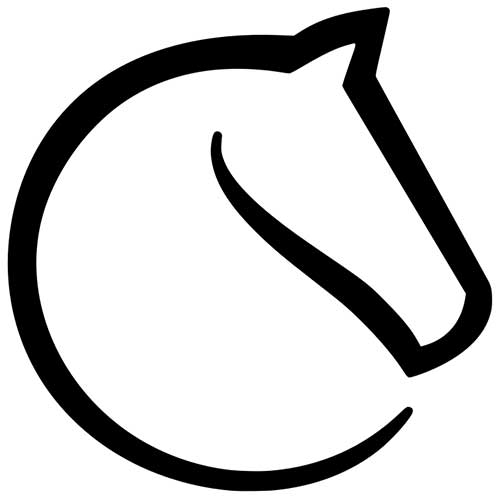
| Name: | Lichess App |
| Version: | v0.14.14 |
| Size: | 232MB |
| Last Updated: | 26th March, 2025 |
| Package: | org.lichess.mobileapp |
| License: | Free |
| Support | Android 5.1 and up, iOS |
Screenshots

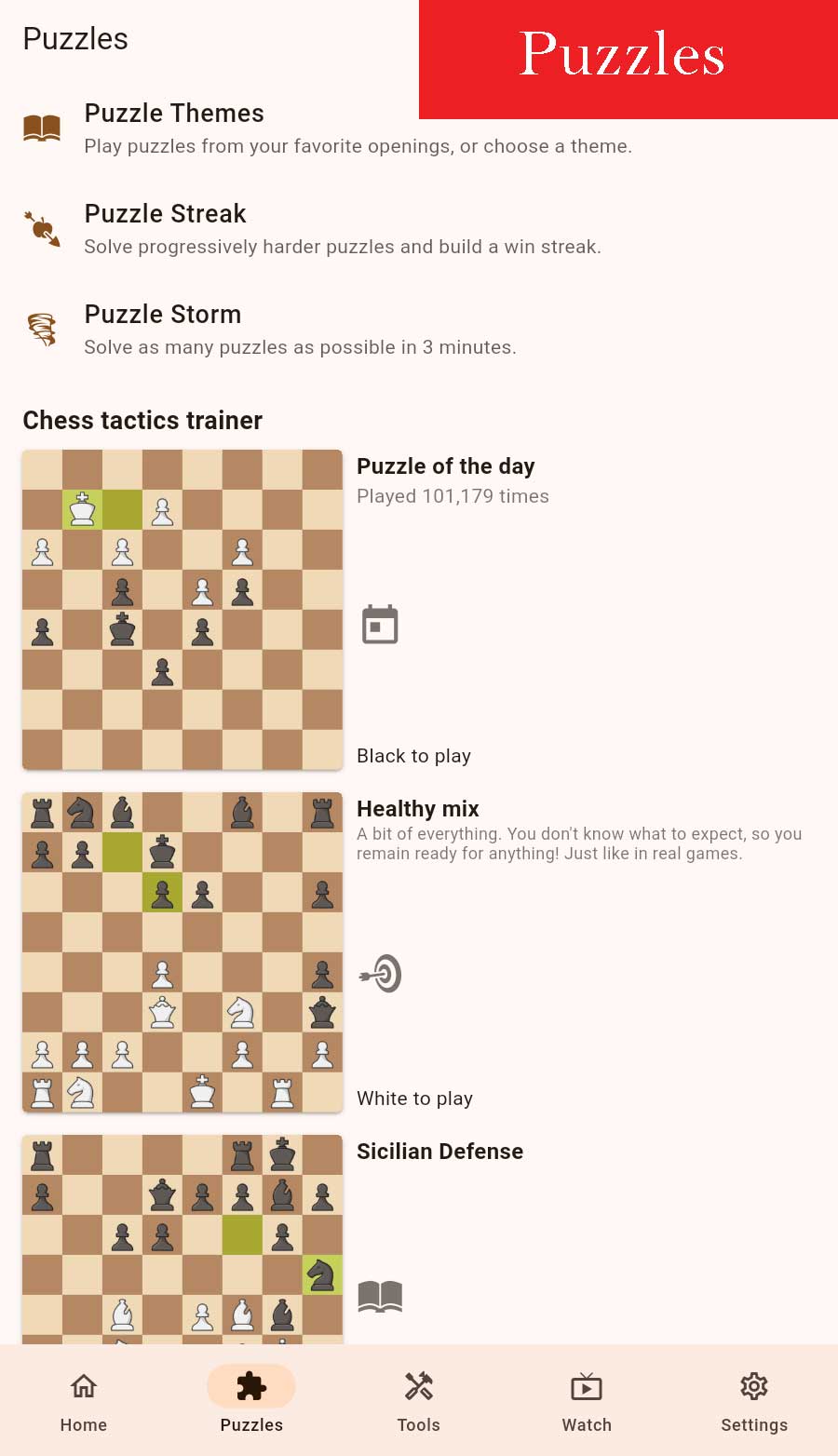
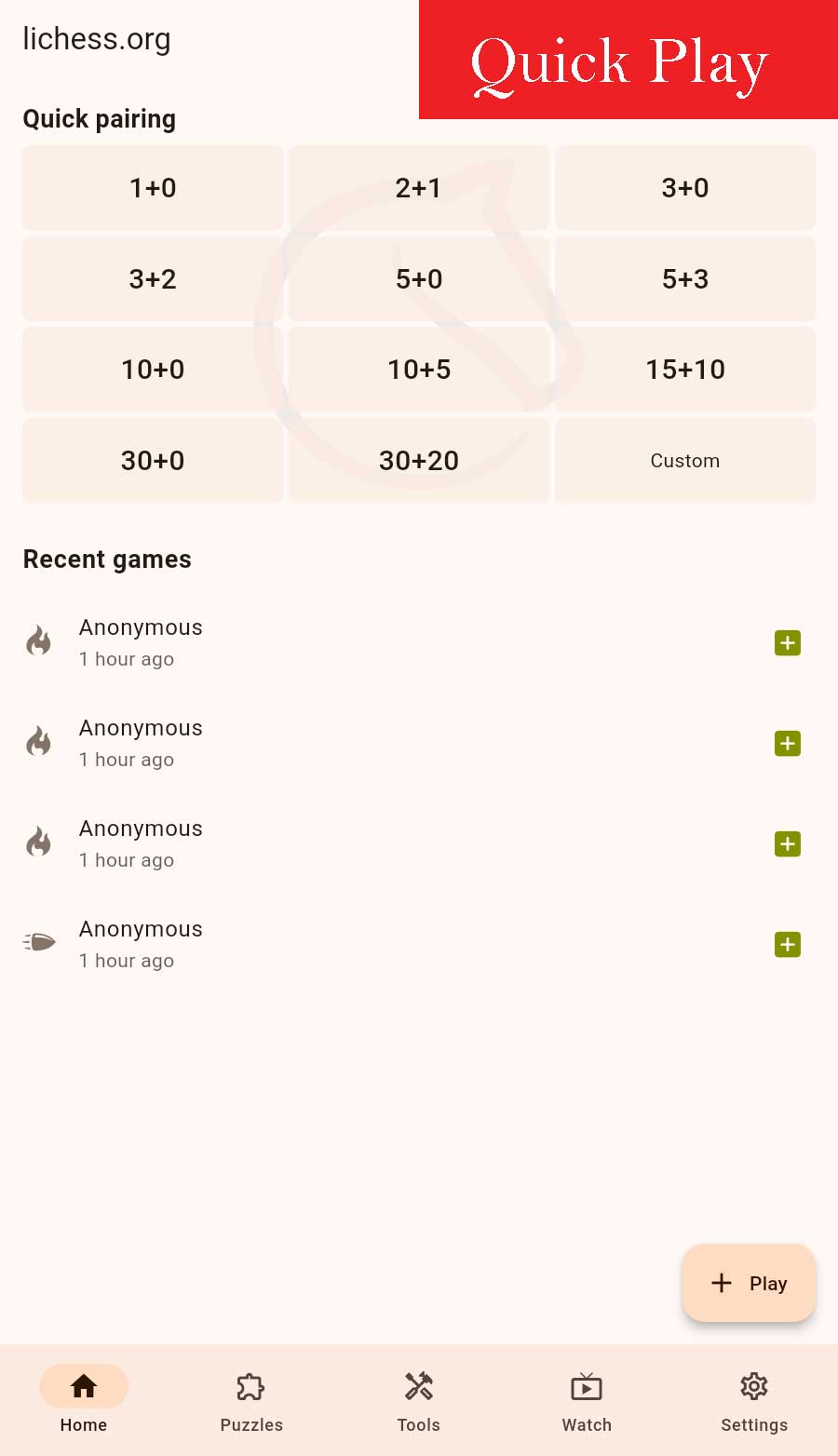
Previous Versions
Version 0.14.13
- Reduce ongoing game requests.
- User performance page now has colors.
- Board hue filter is now applying correctly.
- Ongoing game status is now correctly broadcasts.
- Notification sounds added for new messages.
Version 0.14.8
- Now you can use new themes on background.
- New list for analysis.
- Game bookmarks.
- Fix Esperanto lang.
- Puzzle hint button.
Version 0.13.12
- Now shows captured chess pieces.
- Now has a share option feature for broadcast game screens.
- SVG for FIDE federation flags now uses PNG file format.
- Support relative date translation.
- Add custom board colors.
- Download V 0.13.12
Version 0.13.6
- The app bottom bar is now available.
- Layout issues are fixed.
- Privacy settings are not available for challengers.
- Opening Explorer is now available for both broadcasts and study sections.
- Improve study menus including share menu.
- Inconsistent font size on puzzles is fixed to have consistent font sizes.
- Fixed broadcast round starts date problem.
Version 0.13.4
- Analysis search time is now faster.
- The square screen layout is now fixed.
- Broadcast feature improvement.
Version 0.13.2
- Fix the back button from puzzles to the correct history page.
- Add study list.
- New border settings for the board.
- Fixed board scaling issue with landscaping, etc.
- Move list high increased in tablets.
- Improve play sounds.
- Now you can choose the clock position in settings.
Features of Lichess App
Preset time control options
Select your time control from the popular time controls already set in categories like Bullet, Blitz, Rapid, and Classical. This will help you train your moves and fast-thinking capabilities based on the game type.
Custom time controls
Want to set your own time controls based on your preferences? Then use the custom section under time controls to create your time controls. There you can set minutes per side and increment time in seconds.
Online Bots
This is not what you expect. Most games have the option to play against the computer or bot. It may have one bot option. Here there are multiple bots with different capabilities like players. Every bot is prefixed with the capitalized word BOT and its name. Check out its description, ranking, and skills before challenging a bot.
Puzzles
Puzzles will help you to build your strategic plan to the next level. Complete daily puzzles, puzzles under themes, and Streak. You will be asked to find the best move by spreading the chess pieces randomly on a chessboard. Select the best move and win.
Analysis
Great for learning chess. Because it shows each and every possible move for both sides. You can select which piece to move and allowed positions. Use the analysis feature to get comfortable with the best moves.
Study courses
These are community-maintained courses. There you will see popular chess courses created by chess players around the world. Select any course and follow. All those courses are completely free.
Watch Matches
You can watch chess matches or their moves within the app. Select popular matches from the “Watch” section and enjoy. You can filter chess matches from Lichess TV or world chess championships, tournaments, etc.

