Lichess app is a free Android and iOS chess game application. No advertisements or registration required to play. Enjoy all the features without any restriction for free. Play chess, learn chess, solve chess puzzles, watch chess matches, explore best chess moves, and etc. using Lichess app for free.
Download latest version 0.14.14 with extra features and bug fixes now.
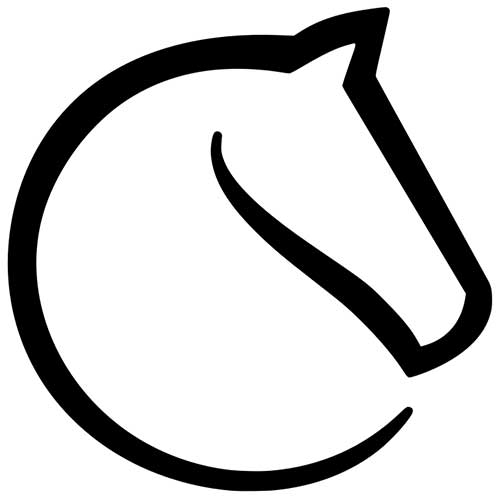
| Name: | Lichess App |
| Version: | v0.14.14 |
| Size: | 232MB |
| Last Updated: | 26th March, 2025 |
| Package: | org.lichess.mobileapp |
| License: | Free |
| Support | Android 5.1 and up, iOS |

Best community-driven chess application available for Android mobiles, tablets, iPhones, and iPads. Support almost all Android devices that run Android version 8.0 and above. Simply download and install the latest version from the above download links and play against other online players, and bots, engage in matches, etc. You can play this game offline if you do not have a smooth internet connection.
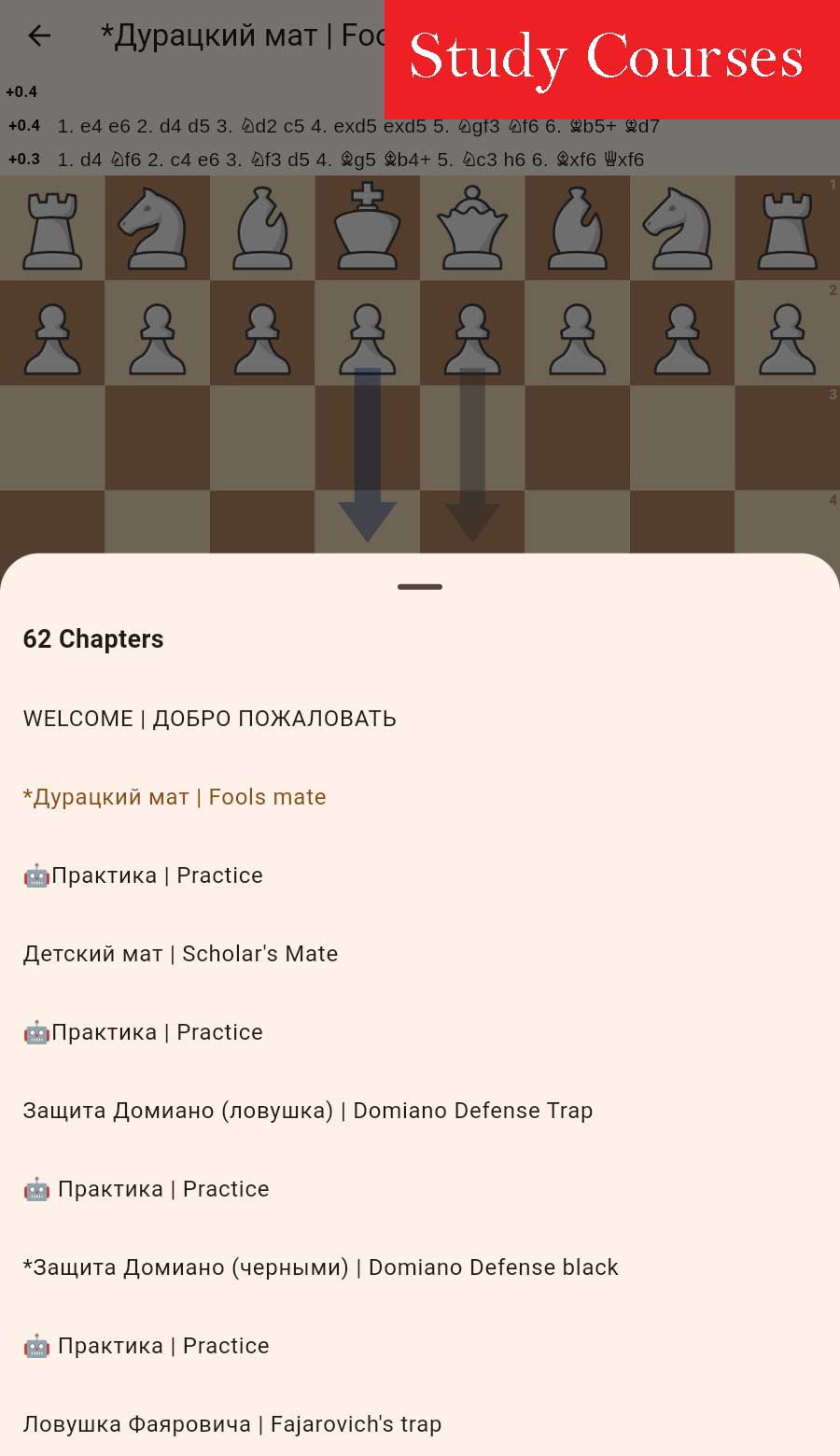

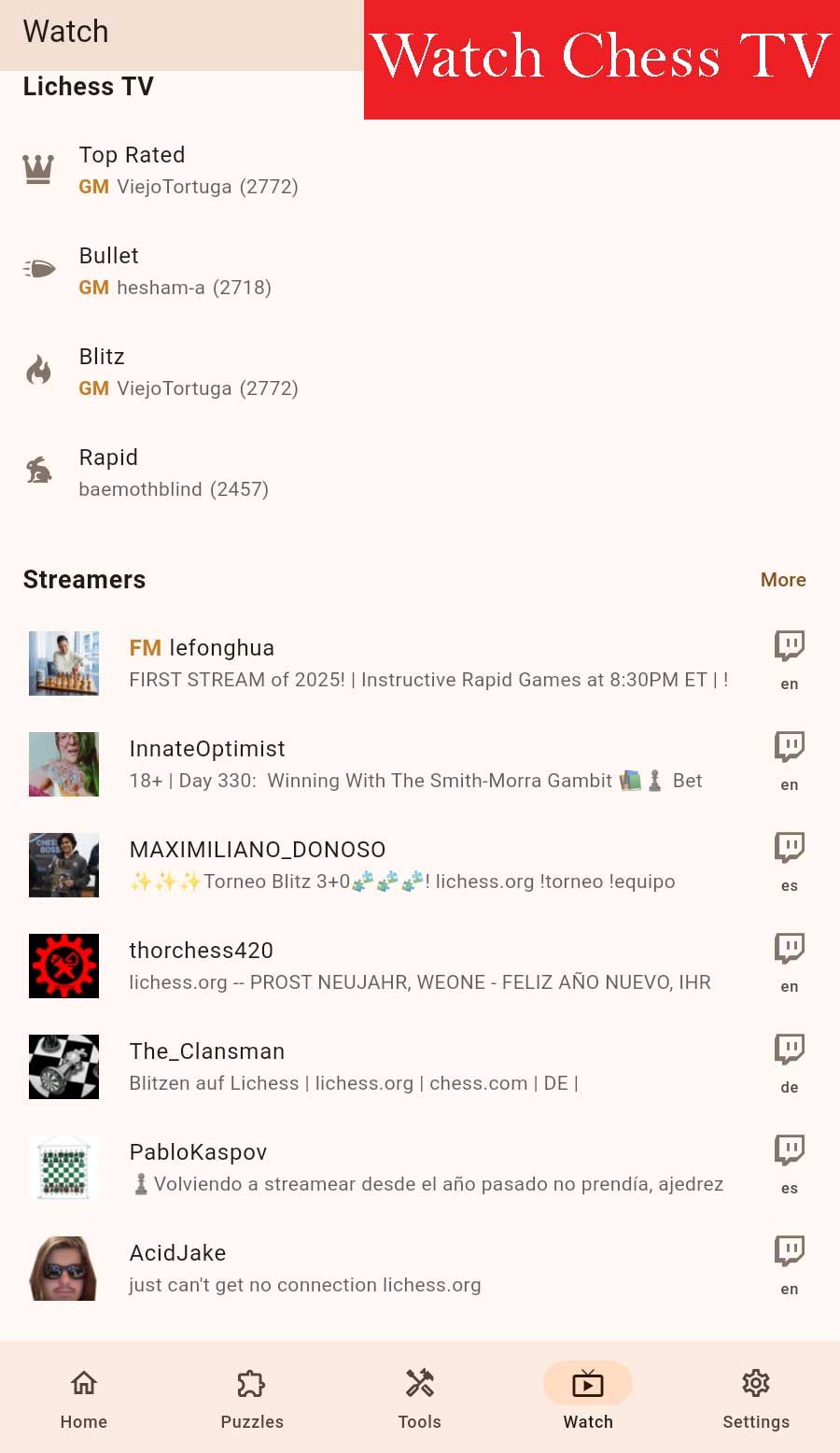
Features of Lichess App
Time Control
Instead of providing ordinary chess matches like many Android chess games offer, this app has all the time controls or you can create your custom time control. Bullet, Blitz, Rapid, and Classical are the available time controls.
Custom Time Control
Does not like given time controls. Then create your own using the custom time control feature. There you can set minutes per side, increments in seconds, and variants (Standard or Chess960).
Play against bots
Here, there is not just one bot, there are many online bots. You will see their skills, ranks, and achievements. Under each bot, you will see its stats and short description. You can challenge those bots.
Puzzles
Solve a wide variety of puzzles related to chess. Normally these puzzles will allow you to be best at chess. For example, you will ask what is the best move on a half-drawn chess board. You can try to find the best move based on the current position of the chess pieces. You can view the answer if you fail. Puzzles have different categories like Puzzle Themes, Puzzle Streak, Puzzle Storm, and Chess classic tactic trainers.
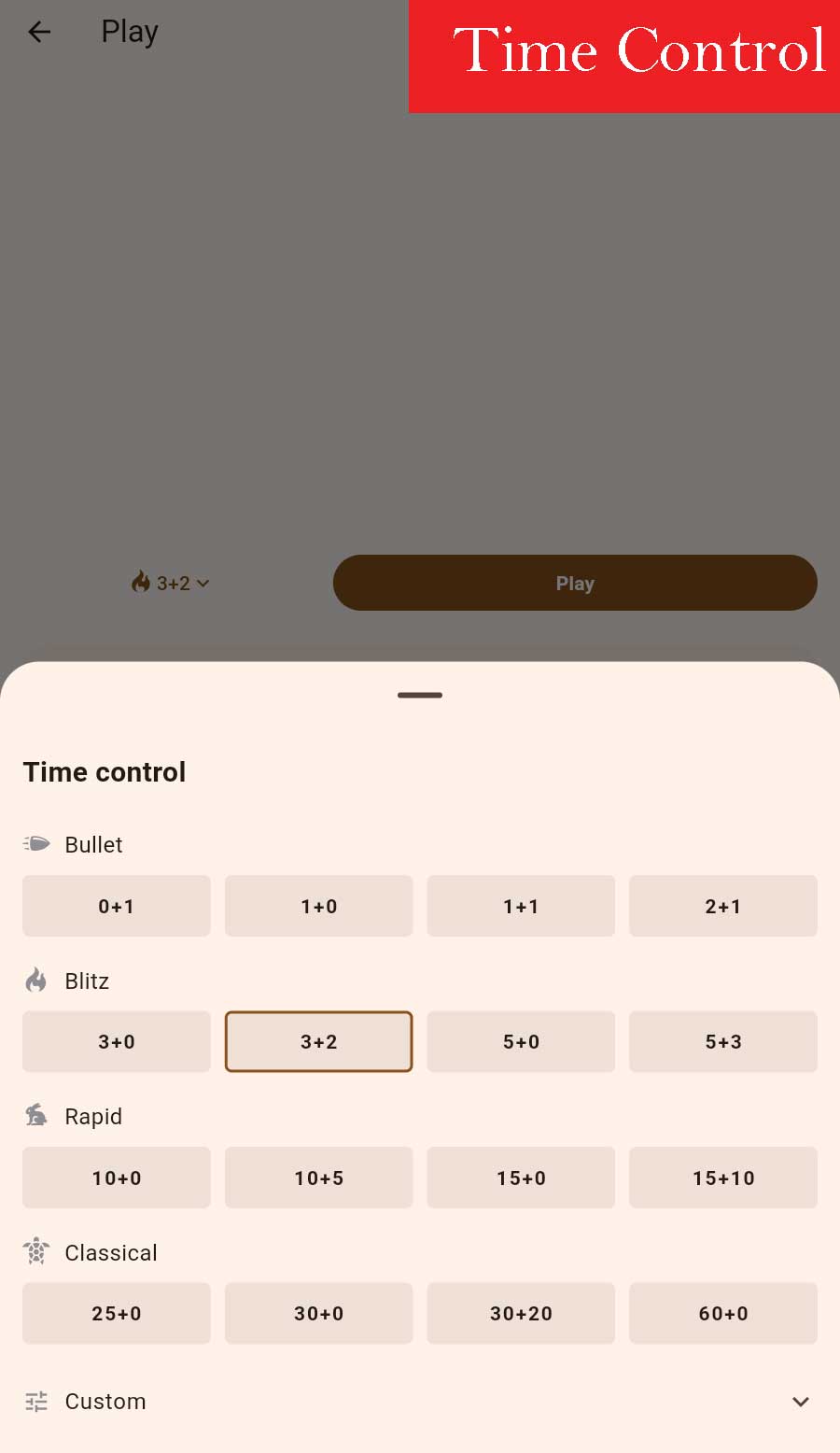
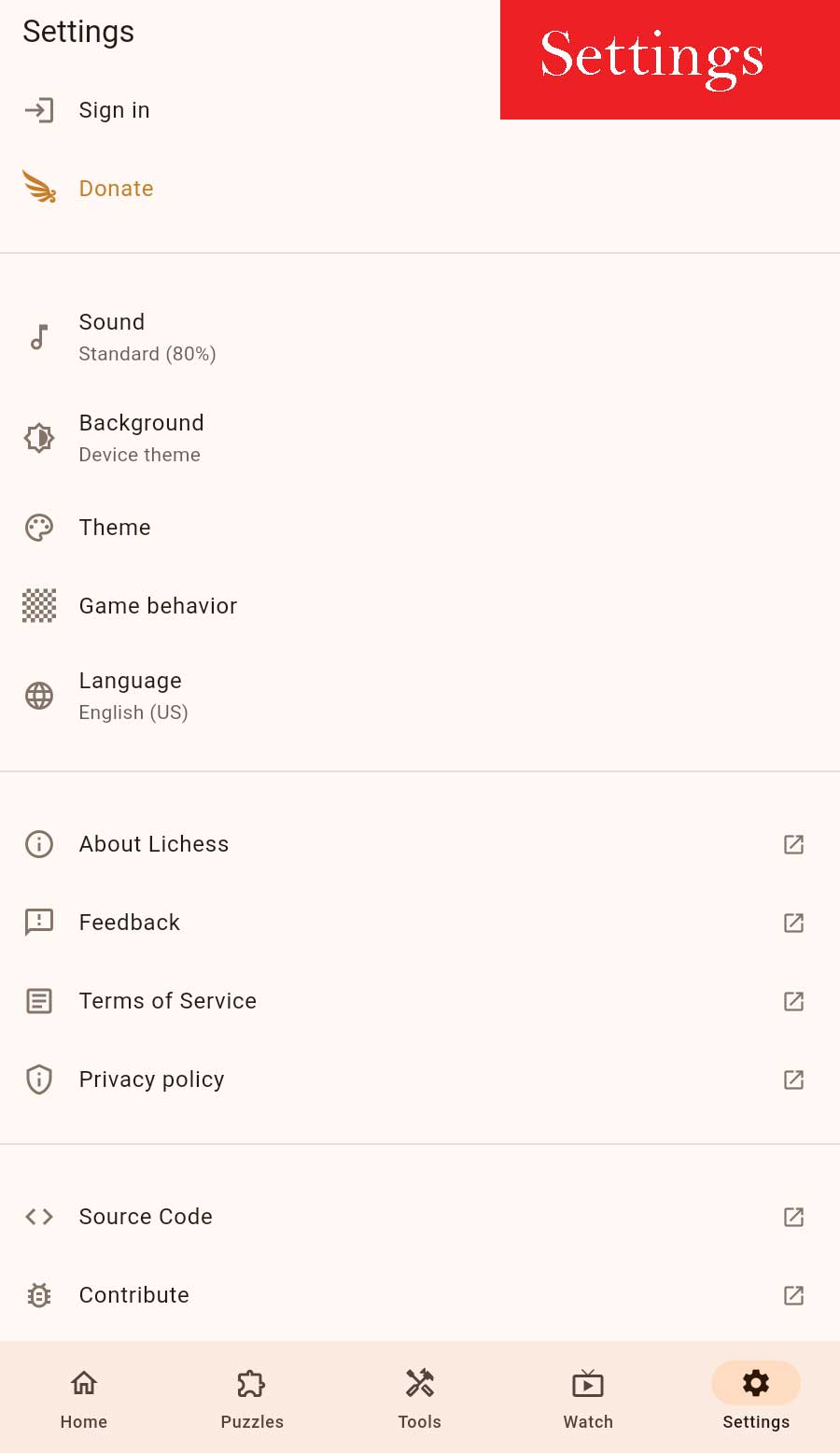
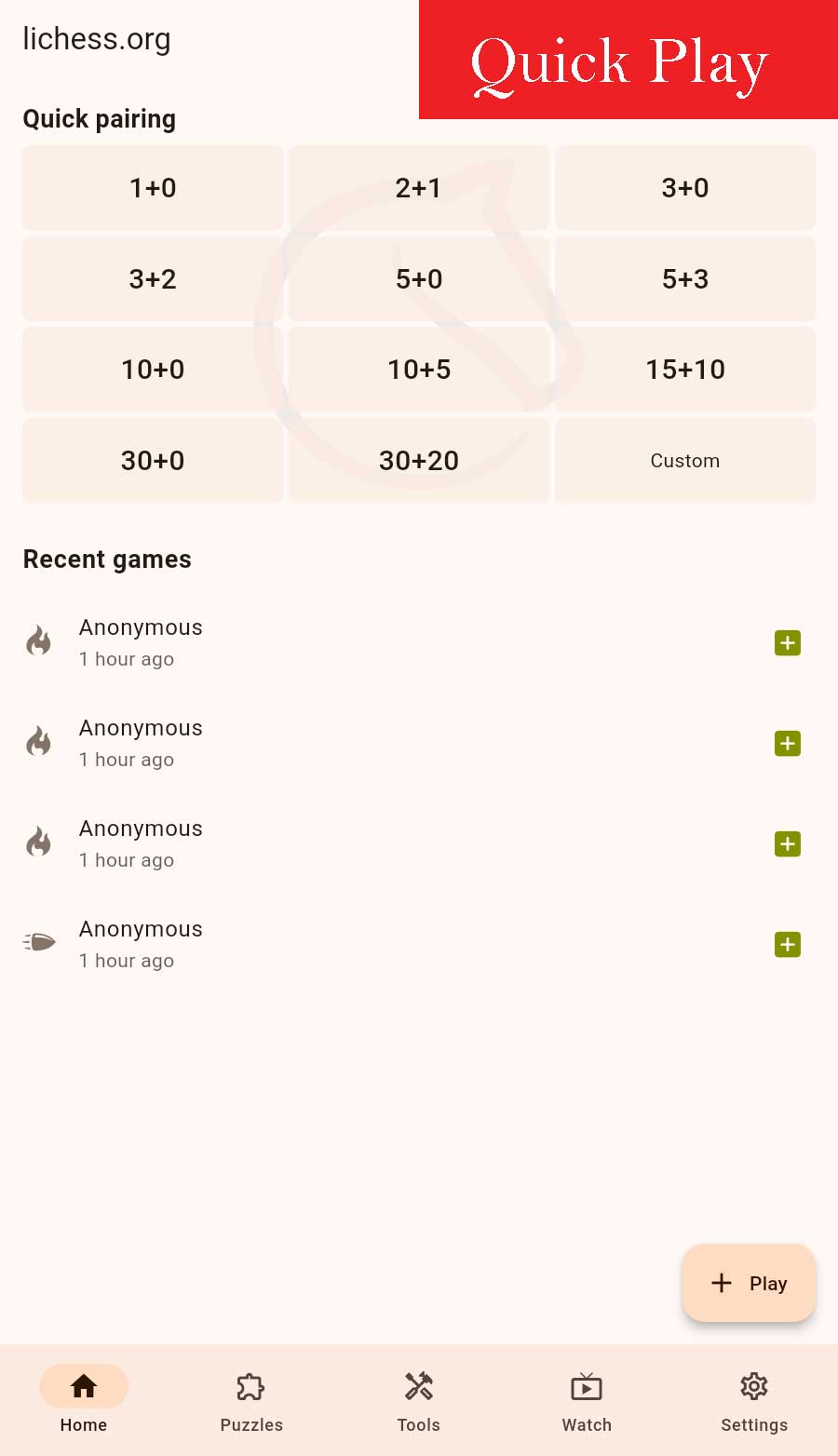
Analysis board
Hard to visualize the move points of your chess pieces? Then use the analysis board. It will show what will be the best move, positions that your chess pieces can move, etc. This will help to understand hidden patterns easily and memorize the next move.
Discover the best chess moves of all time.
You can use the Opening Explorer to learn how to move chess pieces wisely. You can select a starting position for both sides. Next, see what is the best move after that. You will have to explore at the bottom of the chess board to select the next move. This will help to decide your next move wisely. You can use this for learning.
In opening the Explorer section you can choose database type as “Masters”, “Players”, and ”Lichess”. You can filter time as “last 3 years”, “last 10 years”, “last 20 years”, and all time.
Learning
Since this is a free and community-maintained application you will find many learning tutorials within the app. Under the learning section, you will see players who made those learning sessions with like count, name, and when it was created. You can select a learning tutorial based on the like or heart count or date created based on your preferences.
Live Matches and TV
Live matches and TV do not mean watching chess games on TV filled with crowds, cheering, etc. It just shows the chess board and their moves like you play this game on your mobile. You will find broadcasts like the 52nd Rilton Cup, the 35th International Chess Festival, TCEC Season 27, etc. Under Lichess TV you will find Top rated matches, Bullet matches, Blitz matches, and Rapid matches.
Streamers
Get links to live streams on Twitch. You will find Twitch live streams posted by chess players. Please note that you will be redirected to Twitch to those videos from chess streamers.
Free
This is a free and open-source application without any advertisement or subscription. Free download this game and enjoy.
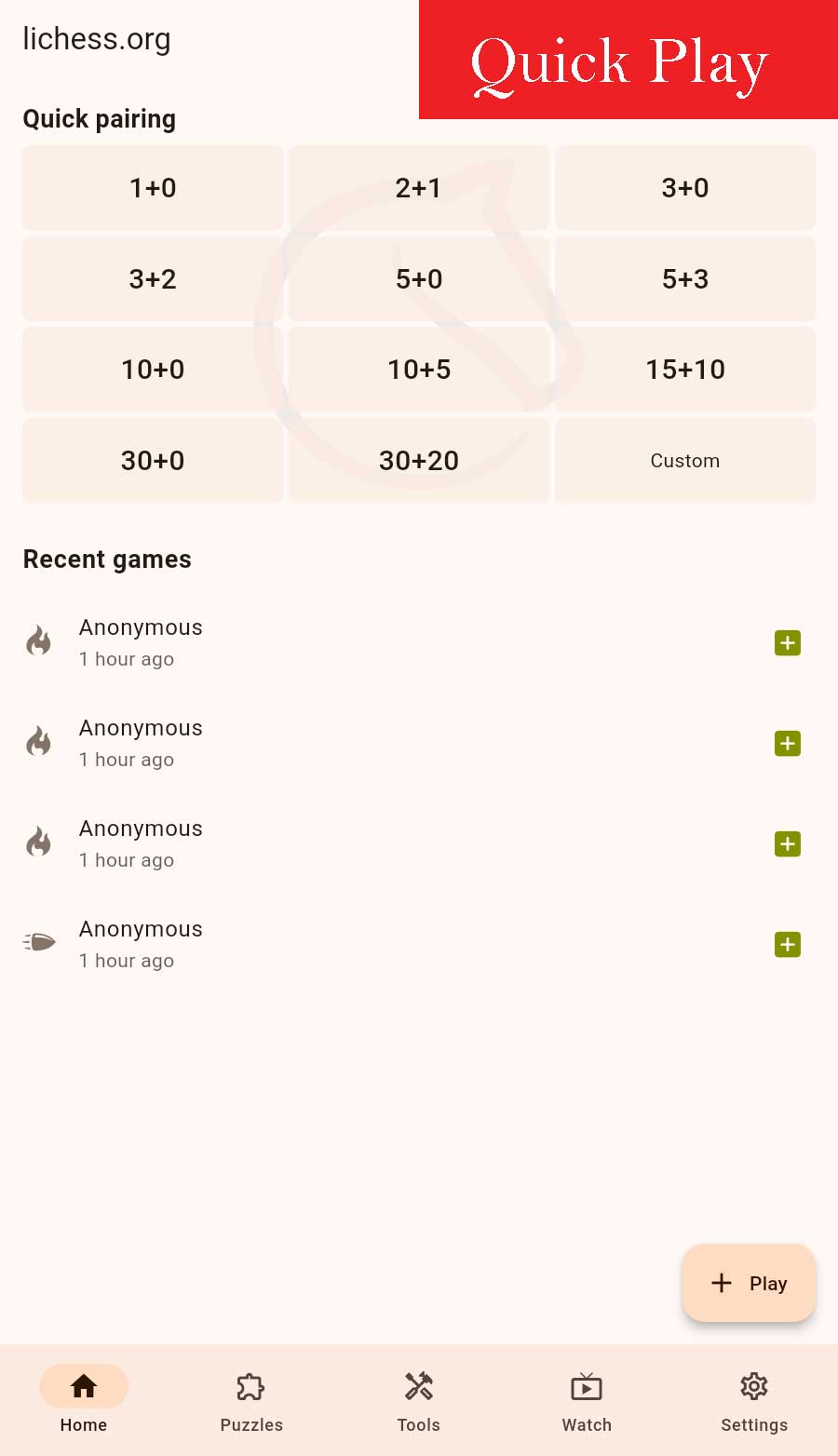
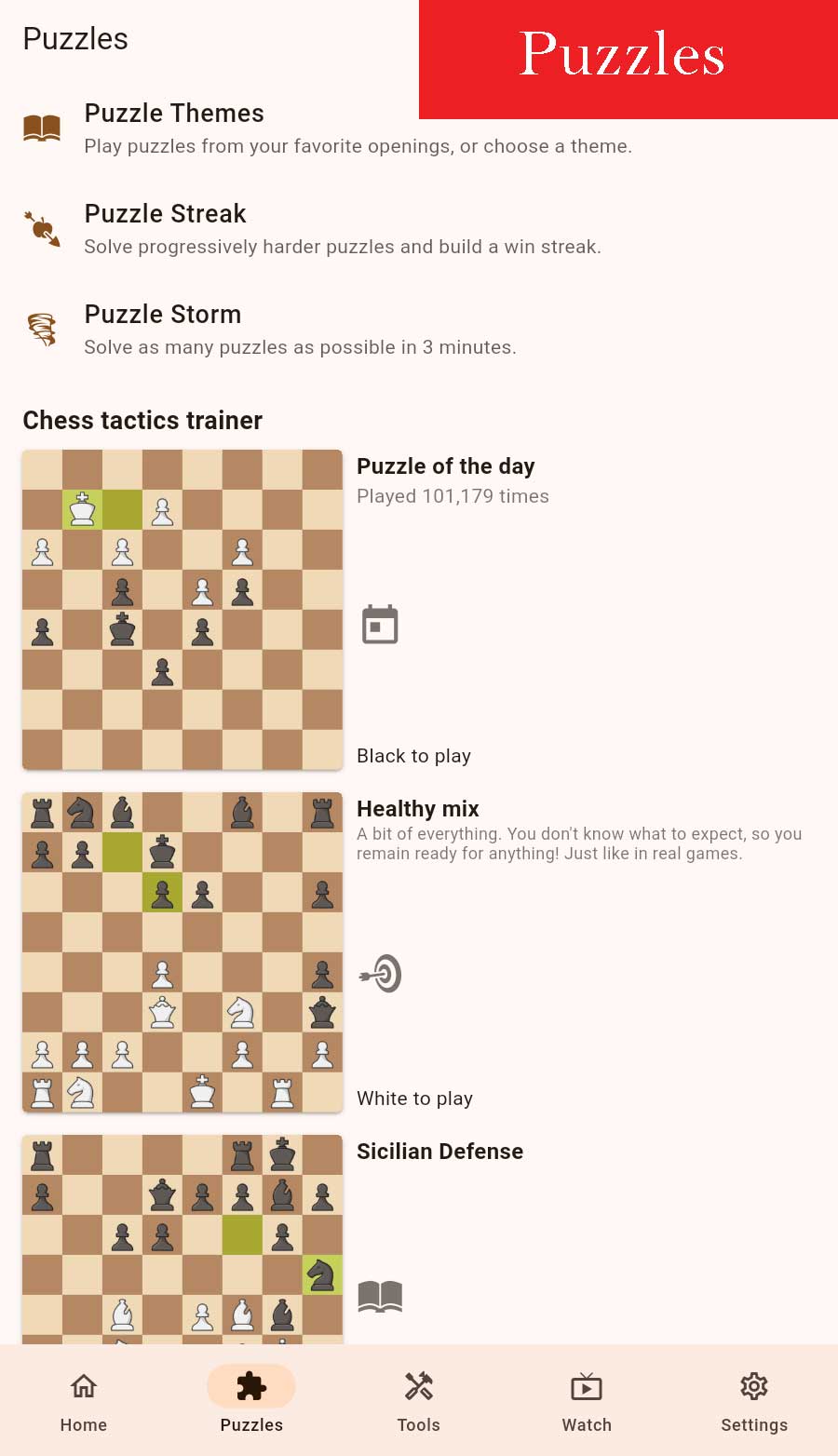

Lichess for iOS
You can install this app directly from the Apple app store.
- Open the app store application.
- Go to search and type “lichens”.
- Select the Lichess app from “LICHESS.ORG”.
- Select the “Get” button to install.
You can try the online version if you do not like to install this application on your iPhone. Has all the features like the app. The online version supports any device that can run a web browser application. You can play chess using your Windows, MAC, iPhone, Android TV, etc. by accessing the online version for free.
Download for iOSHow to use the Lichess App on Android
- First download and install the latest version from the above download links.
- Next open the installed Lichess app.
- Select pairing mode from the list.
- You will quickly redirect to the game based on the selected pairing mode.
- Select a chess piece to move. The game will show allowed positions based on the chess piece. Therefore, no need to learn before playing.
- Pay attention to time. Move your chess piece before timeout.
- Enjoy.
Previous Versions
Version 0.14.13
- Reduce ongoing game requests.
- User performance page now has colors.
- Board hue filter is now applying correctly.
- Ongoing game status is now correctly broadcasts.
- Notification sounds added for new messages.
Version 0.14.8
- Now you can use new themes on background.
- New list for analysis.
- Game bookmarks.
- Fix Esperanto lang.
- Puzzle hint button.
Version 0.13.12
- Now shows captured chess pieces.
- Now has a share option feature for broadcast game screens.
- SVG for FIDE federation flags now uses PNG file format.
- Support relative date translation.
- Add custom board colors.
Version 0.13.6
- The app bottom bar is now available.
- Layout issues are fixed.
- Privacy settings are not available for challengers.
- Opening Explorer is now available for both broadcasts and study sections.
- Improve study menus including share menu.
- Inconsistent font size on puzzles is fixed to have consistent font sizes.
- Fixed broadcast round starts date problem.
Version 0.13.4
- Analysis search time is now faster.
- The square screen layout is now fixed.
- Broadcast feature improvement.
Version 0.13.2
- Fix the back button from puzzles to the correct history page.
- Add study list.
- New border settings for the board.
- Fixed board scaling issue with landscaping, etc.
- Move list high increased in tablets.
- Improve play sounds.
- Now you can choose the clock position in settings.
Frequently Asked Questions
Is there a Lichess app for PC?
No. PC users can use their website or online app to play this game. Visit the official website using Google Chrome or Microsoft Edge web browser and play.
Does Lichess have an app?
Yes. Currently, it has only iOS and Android apps only.
What is the chess game to play against the computer?
Lichess is the best chess game to play against the computer. Because many chess games have only one bot (computer) to play against. This app has multiple bots with various capabilities, achievements, ratings, etc. Choose the bot you want to play against and win.
What is the best online chess?
Lichess is the best online chess game to play. Because it is completely free and has a large community of chess players all around the world.